 Photoshop actions can be extremely useful timesavers when you find yourself performing the same steps over and over on an image. They’re also an excellent way for photographers to quickly and easily pass on their favorite techniques to others. Today we’ll be looking at how you can make your own, and showcasing 100 fantastic free Photoshop actions to use straight away!
Photoshop actions can be extremely useful timesavers when you find yourself performing the same steps over and over on an image. They’re also an excellent way for photographers to quickly and easily pass on their favorite techniques to others. Today we’ll be looking at how you can make your own, and showcasing 100 fantastic free Photoshop actions to use straight away!
In recent years, DeviantArt has become a huge storehouse for photographers to upload and share Photoshop actions. We sorted through thousands and thousands of these to bring you 100 of our favorite sets, some containing as many as forty or fifty actions in a single download.
For beginners, we’ll start off with a brief explanation of how to create and install Photoshop actions and then move onto our huge list of actions that are free for you to download and use.
We have also published a fantastic article explaining how to make your own Lightroom Presets, with 100 amazing examples. You can read the article here!
Creating Photoshop Actions
Recording an action in Photoshop is incredibly simple. Simply open up the “Actions” palette and hit the new action button seen in the image below.

This should pop open a new window containing various options for the action. Here you can name the action and place it in a set. You can also assign a keyboard shortcut that will activate the action immediately in Photoshop. This is quite handy for those actions you find yourself using on a daily basis.

Once you hit “Record” in the window above, all that’s left is to carry out the steps you’d like to be recorded in the action. Keep in mind that selection sizes, saving and other very specific steps will be replicated exactly in the action. Try to keep your steps generic enough that they’ll work on the full range of images you’ll need the action to apply to.
When you’ve finished carrying out all the desired steps, hit the “Stop” button in the action menu. Then hit the “Play” button to perform the action on another file.
Installing Photoshop Actions
There are multiple ways to install Photoshop actions. For starters, you can drag the downloaded actions into the “Actions” folder contained within the “Presets” folder in your Photoshop application folder. Note that actions placed here may require a Photoshop restart to appear in the actions menu.
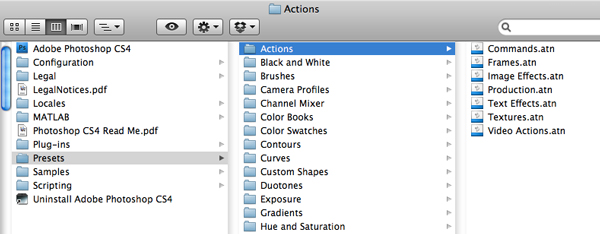
Alternatively, you can hit the little arrow on the right of the actions menu and click on the “Load Actions” option. This allows you to navigate to any actions on your computer and load them instantly into Photoshop.
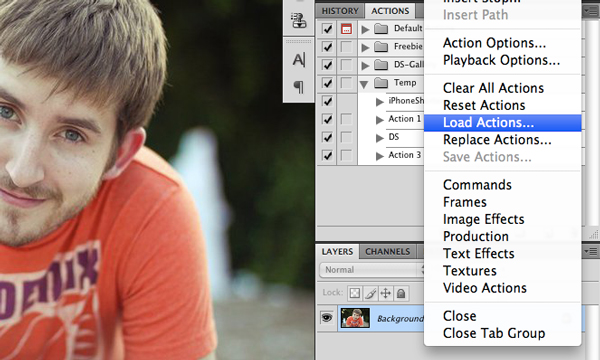
Now that you can install Photoshop actions and even create your own, download a few of the free options below and start making your images look amazing with a single click!
100 Free Photoshop Actions
Polaroid GENERATOR V1

Cross-Processing ATN

Stick it action

Vintage Action

set 28

Portrait Action

PS Action 12

+ Action 11

Action 01

RedLipsAction

Peace and Love Action

sa-cool actions 2.06

Vintage Effect – Ps Actions

50 Photoshop Postwork Actions

image enhancing ps actions

Old Photo Action

photoshop actions – 33

photoshop actions – 48

Photoshop Action Set o1

photoshop actions – 67

Vintage Photo

Photoshop Dream Blur Action

Photoshop Action: Diabolic

Wedding Theme Action

Black and White ps actions

Lith Print Action

HDR Fantasticalizers

Black And White

HolgaRoid Generator BW

My first actions set

Cool photo effect action

Comics Photoshop action

Pack Actions 01

Powerful Colors 3.2

Clouds Effects 3.5

Photoshop Action 2

Photo Coloring II

Gum Bichromate Print

Black white sepia PS action

Vintage dream ps actions

photoshop actions – 11

rather large set of actions

Photoshop Action 15

Photoshop Action – Color 024

Photoshop Action 9 Pack

30 photoshop actions

Split toning

Photographers Toolkit 3

clarity – photoshop action

Skin Glow Enhancement

Photoshop Action: Regressive N

retro

3D.Action

Lovely Action

Photoshop Action 05

ACTION 3D

Action Pack 1

photoshop actions – 46

Pinkish Action

Photoshop Action – Bright Eyes

1

NAME

Retro Vintage Actions

Pencil Draw Photoshop Action

PS Action 14

InFection

HDR Fake Action

Variety Pack Actions .3

Sedrah Photoshop Action No2

Vivid Blur

Sepia actions

colors Actions

Vintage Action Pack

PS Action 3

Drawing Effect Adobe Action

Vintage Film Effect

landscape and sky action

Photo Coloring VII

NoiseLess Black And White

Photoshop Action 23

Vectorize me babe ATN

Action .7

IR effect look

Watermark Photoshop Action

Action Pack 4

Photoshop Action 3

Copyright Action

300 action

photoshop action no.7 HIGH KEY

PS Action Set 02

Old Black and White

Colorfull action

Action : I — Old Photo.

Color Action

Dreamy Light Action

draindrops

hard light action PS

Action 2

Action 03

action 2

Share Your Actions!
The actions above range in quality from fun and homegrown to serious and professional. Think you can do better? We’d love to see any Photoshop actions that you’ve created and made available for download. Just leave a link below along with a brief explanation of what the action does.
Also be sure to tell us which of the action sets above were your favorites. There are a ton to choose from and it would be great to hear your thoughts on which work the best for your needs!

0 التعليقات :
Post a Comment