Final Gather Tutorial Introduction
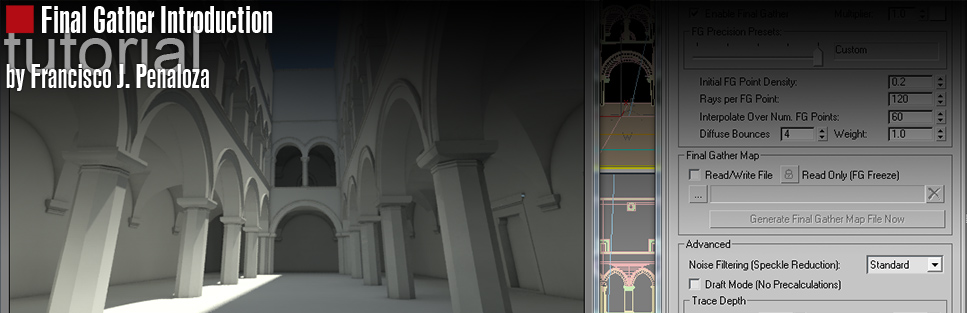
Introduction
Hi, the following tutorial will be part of a series of 2 tutorials explaining the basics of rendering with 3d Max and Mental Ray, I'm actually using the version 2009 of 3D max but the same concepts can be applied to the newest version 2010. This tutorial is not trying to explain in depth all the features of Global Illumination with Mental Ray, I would like to explain the most important concepts that will help you to develop your own rendering technique and apply this knowledge to different scenes in a optimal way, with out over-killing values that will only increase your render time.
To start we open the rendering menu, select the indirect illumination option, basically Mental Ray has 2 way to simulate indirect illumination, one is called Final Gather the other one is Global Illumination. I will cover Final Gather only in this tutorial.
In the Final Gather window the first scroll control, configure FG with different preset values, as you can see, this preset can be easily used in a production environment, but from time to time you'll need some extra tweaking of these values, to get the optimum result between render time and quality.
This area is the core of FG and this values are the fist that we should play with.
In the Final Gather window the first scroll control, configure FG with different preset values, as you can see, this preset can be easily used in a production environment, but from time to time you'll need some extra tweaking of these values, to get the optimum result between render time and quality.
This area is the core of FG and this values are the fist that we should play with.
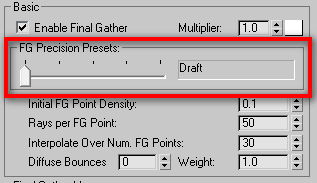
Initial FG point density: control how “dense” or how many FG rays are in one sample area, that means when the bigger these values are, the more FG ray will be concentrate in one area, then your solution will be more precise, but the FG calculation will take longer.
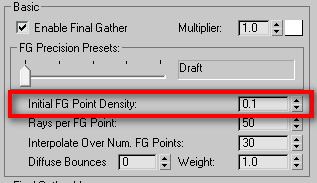
Rays per FG point: This controls how many ray of FG are counted for your solution, more rays, more precision, but at cost of render time, this is one of the controls that I play the most.
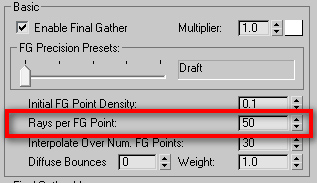
A D V E R T I S E M E N T
Interpolate over number of FG point: This option controls how many ray are merged or how many rays are counted to get one average lighting information, this can speed up your render time and mostly smooth some dark areas of you FG solution, but if you over use it the Indirect illumination solution will be less precise and also can create some over bright areas.
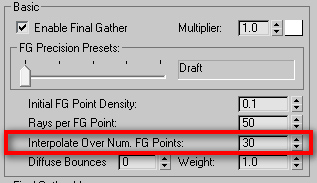
Diffuse bounces: This control how many bounces in the scene a FG ray will have before it return the light information, when more bounces, the scene will tend to be more illuminated, but the render time will be longer.
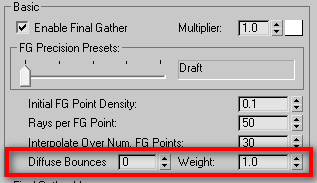
.So let's get started with a practical exercise. I will work with the Sponza Atrium scene, from Marko Dabrovic(mdabrov@rna.hr) well known to many of you

0 التعليقات :
Post a Comment